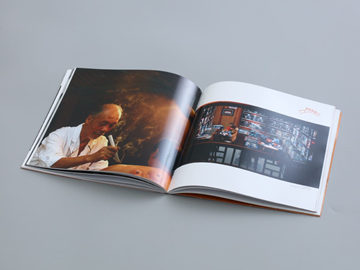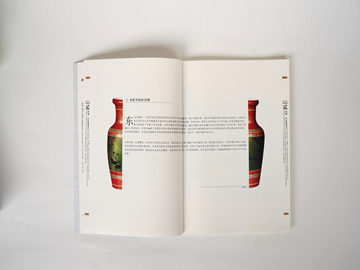W3WP.EXE - Understanding the Process Behind ASP.NET Web Applications
Introduction
The w3wp.exe process, also known as the Internet Information Services (IIS) Worker Process, plays a crucial role in hosting and managing ASP.NET web applications. Understanding the w3wp.exe process is essential for web developers and system administrators working with ASP.NET applications. In this article, we will delve into the details of the w3wp.exe process, its importance, and how it powers ASP.NET web applications.
The Role of w3wp.exe
The w3wp.exe process is responsible for hosting and executing ASP.NET web applications on Internet Information Services (IIS) servers. Every application pool in IIS has its own dedicated w3wp.exe process. When a client makes a request to a web application, the corresponding w3wp.exe process is activated to handle the request.
The w3wp.exe process creates a separate environment for each application pool, ensuring that processes from different application pools do not interfere with each other. This isolation provides enhanced security and stability for web applications, as any crash or performance issue in one application pool does not impact other web applications running under different application pools.
Configuring and Monitoring w3wp.exe
To effectively manage ASP.NET web applications and their corresponding w3wp.exe processes, it is important to understand how to configure and monitor them. One of the key configuration options is setting the maximum number of worker processes for an application pool.
By default, an application pool is configured to use a single w3wp.exe process. However, for high-traffic websites or applications with heavy processing requirements, multiple worker processes can be configured to handle the load efficiently. This can be achieved by modifying the \"Maximum Worker Processes\" setting in the IIS Manager.
Monitoring the w3wp.exe processes is crucial for detecting performance issues and troubleshooting web application problems. The Windows Performance Monitor is a valuable tool for monitoring various performance counters related to the w3wp.exe process, such as CPU usage, memory consumption, and requests per second.
Common Issues and Troubleshooting
While the w3wp.exe process provides a robust hosting environment for ASP.NET web applications, there are certain common issues that can arise and need to be addressed promptly. One common issue is high CPU usage by the w3wp.exe process, which can lead to slow response times or application crashes.
High CPU usage may be caused by inefficient code, memory leaks, or external factors such as a sudden increase in traffic. Troubleshooting high CPU usage involves analyzing performance counters and memory dumps to identify the root cause. Techniques such as code optimization, caching, and scaling can be employed to address high CPU usage and improve overall application performance.
Another issue that may occur is the w3wp.exe process crashing due to unhandled exceptions or memory leaks. This can lead to application downtime and loss of user data. It is important to implement robust error handling and exception logging mechanisms to capture and handle any unexpected errors.
Conclusion
The w3wp.exe process is a critical component of ASP.NET web applications, providing the hosting environment and executing the application code. Understanding the role of w3wp.exe, configuring and monitoring the process, and troubleshooting common issues will enable web developers and system administrators to optimize the performance and reliability of ASP.NET web applications. By effectively managing the w3wp.exe process, organizations can ensure smooth and seamless user experiences on their web applications.