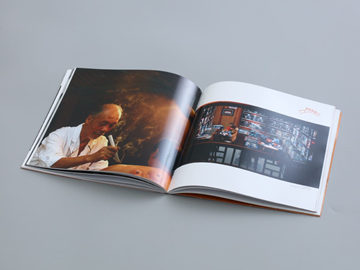Wireshark: Analyzing Network Traffic Like a Pro
Introduction
In today's digital world, network connectivity plays a crucial role in our daily lives. From sending emails to streaming videos, every online activity is dependent on a smooth and reliable network connection. However, when internet connectivity issues arise, identifying and solving the problem can be a cumbersome task. This is where Wireshark, one of the most popular network protocol analyzers, comes to the rescue. In this article, we will delve into the world of Wireshark and learn how it can be used to analyze network traffic effectively.
The Basics of Wireshark
Wireshark is an open-source network protocol analyzer that can monitor and analyze network traffic in real-time. It is available for various platforms, including Windows, macOS, and Linux, making it a versatile tool for network analysis. With Wireshark, users can capture and dissect network packets, allowing them to understand the underlying protocols and pinpoint any network-related issues.
Getting Started with Wireshark
Before we dive deep into the functionalities of Wireshark, let's first discuss how to get started with this powerful tool. The first step is to download and install Wireshark from the official website (https://www.wireshark.org). Once the installation is complete, open Wireshark and choose the network interface you want to capture packets from. Wireshark will start capturing data immediately, and you will see the captured packets displayed in the main window.
Analyzing Network Traffic with Wireshark
Wireshark provides a plethora of tools and features to analyze network traffic effectively. In this section, we will highlight some of the key functionalities of Wireshark.
Packet Capture and Filtering
One of the most powerful features of Wireshark is its ability to capture and filter network packets. Using the capture filter option, you can define specific criteria to capture only the packets that match those criteria. This is extremely useful when you want to analyze a specific subset of network traffic. Additionally, Wireshark allows you to apply display filters, which enable you to focus on specific packets within a captured capture.
Protocol Analysis
Wireshark provides comprehensive protocol analysis capabilities that allow you to dissect packets and analyze their contents. It supports a wide range of protocols, including popular ones such as HTTP, DNS, TCP, and UDP. By examining the protocol headers and payload data, you can gain insights into the behavior of network applications and identify any anomalies or performance issues.
Furthermore, Wireshark offers powerful protocol decoders that can interpret and display data from various protocols. Whether it's dissecting VoIP calls or analyzing SSL/TLS encrypted traffic, Wireshark's protocol analysis capabilities are second to none.
Statistics and Visualization
Wireshark provides various statistics and visualization tools to help you analyze network traffic patterns and identify potential bottlenecks. With the built-in IO Graphs feature, you can create custom graphs that depict specific network metrics over time. This can be particularly useful for visualizing network throughput, packet loss, and latency.
Additionally, Wireshark offers numerous statistical tools that provide insights into network usage and performance. From traffic statistics to endpoint conversations, these tools enable you to identify the root cause of network issues efficiently.
Conclusion
Wireshark is an indispensable tool for network administrators, security analysts, and anyone involved in network troubleshooting. With its powerful capabilities for capturing, filtering, and analyzing network traffic, Wireshark empowers users to understand network behavior at a granular level. By using Wireshark effectively, you can diagnose and resolve network issues promptly, ensuring optimal network performance and reliability.
In conclusion, Wireshark is a must-have tool in every network engineer's arsenal. Its user-friendly interface, extensive protocol support, and powerful analysis features make it a top choice for network analysis. So, whether you are a seasoned network professional or someone looking to gain insights into network traffic, Wireshark is the go-to solution for all your network analysis needs.