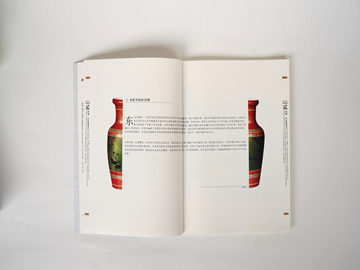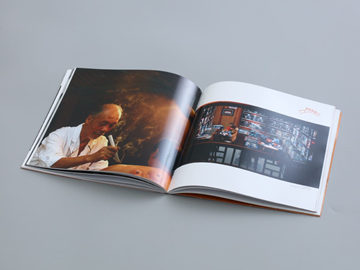深入了解manifest.xml
什么是manifest.xml
在Android应用程序开发中,manifest.xml是一个非常重要的配置文件。每个应用都必须定义自己的manifest文件,它包含了应用的各个组件信息,如Activity,Service,Receiver等。在安装应用的时候,系统会解析这个文件,以获取应用的信息,以及为应用分配内存和其他系统资源。同时,系统也根据manifest文件来确定应用的权限请求,以确保应用读取和写入相应的系统权限的数据。
manifest.xml的格式
manifest.xml文件的结构如下:
<manifest xmlns:android=\"http://schemas.android.com/apk/res/android\"
package=\"com.example.myapp\"
android:versionCode=\"1\"
android:versionName=\"1.0\" >
<uses-sdk
android:minSdkVersion=\"15\"
android:targetSdkVersion=\"18\" />
<application
android:allowBackup=\"true\"
android:icon=\"@drawable/ic_launcher\"
android:label=\"@string/app_name\"
android:theme=\"@style/AppTheme\">
<activity
android:name=\"com.example.myapp.MainActivity\"
android:label=\"@string/app_name\"
android:screenOrientation=\"portrait\"
android:configChanges=\"orientation\">
<intent-filter>
<action android:name=\"android.intent.action.MAIN\" />
<category android:name=\"android.intent.category.LAUNCHER\" />
</intent-filter>
</activity>
</application>
</manifest>
其中,manifest标签是根标签,表示一个应用配置文件。package属性为应用包名。versionCode和versionName分别为应用程序的版本号和版本名称。uses-sdk表示当前应用所需要的最低SDK版本和目标SDK版本。application标签用来定义应用程序组件,包括Activity、Service、Receiver等。application标签中必须至少包含一个activity标签,以确定应用启动时的默认页面。
manifest.xml中常用的属性
在开发中,会涉及到很多属性设置,这里列举一些常用的属性及其含义:
- package:应用的包名
- android:versionCode:应用程序的版本号(整数)
- android:versionName:应用程序的版本名称(字符串)
- android:allowBackup:是否允许备份应用程序(true或false)
- android:icon:应用程序的图标
- android:label:应用程序的名称(标题)
- android:theme:当前应用程序的主题(例如ActionBar样式)
- android:name:组件或应用程序类的名称
- android:screenOrientation:屏幕方向(portrait、landscape)
- android:configChanges:配置变化(orientation、keyboard等)
- android:permission:当前组件的权限
- android:exported:当前组件是否可以被其他应用程序调用
以上属性仅是其中一部分,更多属性可以通过查阅官方文档来了解。
在开发中,正确配置manifest.xml文件对应用程序的安全性和性能有着重大的影响。同时,合理利用manifest.xml也有助于提高应用程序的用户体验。