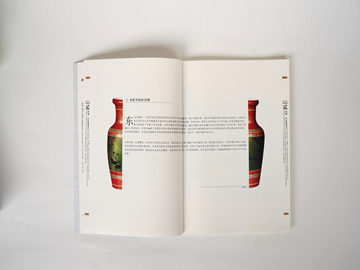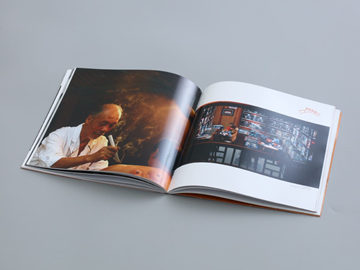在编程的过程中,常常需要对文本进行排版处理,尤其是在图形化界面的开发中,经常需要计算文本的宽度,以便于进行布局和渲染。这时候就需要使用MeasureString函数来计算文本的宽度了。
1. MeasureString的功能与用法
MeasureString是.Net框架的一个字符串测量函数。它用来测量指定字符串所需的大小,返回一个SizeF类型的对象,其中包含宽度和高度。根据不同的参数设置,可以获得不同方式的文本测量。
使用方法如下:
string text = \"Hello, world!\"; Font font = new Font(\"Arial\", 16); SizeF textSize = Graphics.FromImage(new Bitmap(1, 1)).MeasureString(text, font); float width = textSize.Width; float height = textSize.Height;
其中,text是要测量的文本,font是文本使用的字体,width和height是分别表示文本的宽度和高度。
2. MeasureString的参数设置
除了上述基本用法外,MeasureString还可以根据不同的参数设置获得不同类型的文本测量结果。以下是一些常用的参数设置:
2.1 使用字符串格式化器
可以使用占位符来进行格式化字符串,例如:
string text = string.Format(\"My name is {0}, I'm {1} years old.\", \"John\", 20);
Font font = new Font(\"Arial\", 16);
StringFormat format = new StringFormat(StringFormatFlags.MeasureTrailingSpaces);
SizeF textSize = Graphics.FromImage(new Bitmap(1, 1)).MeasureString(text, font, int.MaxValue, format);
float width = textSize.Width;
float height = textSize.Height;
其中,StringFormatFlags.MeasureTrailingSpaces参数用于测量字符串末尾的空格。
2.2 指定文本的宽度
如果需要限制文本的宽度,可以在测量函数中指定宽度。例如:
string text = \"Hello, world!\"; Font font = new Font(\"Arial\", 16); SizeF textSize = Graphics.FromImage(new Bitmap(1, 1)).MeasureString(text, font, 200); float width = textSize.Width; float height = textSize.Height;
其中,第三个参数200表示文本宽度的限制为200。
2.3 指定文本的布局方式
可以指定文本的布局方式,例如居中、靠左、靠右等。例如:
string text = \"Hello, world!\"; Font font = new Font(\"Arial\", 16); StringFormat format = new StringFormat(); format.Alignment = StringAlignment.Center; format.LineAlignment = StringAlignment.Center; SizeF textSize = Graphics.FromImage(new Bitmap(1, 1)).MeasureString(text, font, int.MaxValue, format); float width = textSize.Width; float height = textSize.Height;
其中,format.Alignment和format.LineAlignment分别表示文本水平和垂直居中。
3. 总结
MeasureString函数在图形化界面的开发过程中有着重要的作用,通过对其参数的不同设置,可以获得不同形式的文本测量结果。在实际开发中,需要根据不同的需求,选择合适的参数设置,以实现理想的文本布局和渲染效果。