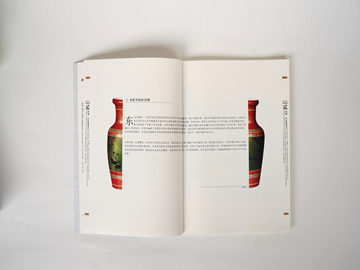Invalid checksums can be a frustrating issue for computer users. It can cause files to become corrupted and lead to data loss. In this article, we will define what a checksum is, how it works, and what can cause an invalid checksum. Finally, we will discuss how to fix this problem to prevent data loss.
What is a Checksum?
A checksum is an algorithm used to determine the integrity of a file. It generates a unique value based on the contents of the file. This value can then be used to verify that the file has not been altered or corrupted. Checksums are commonly used in the transmission and storage of data and are particularly useful in detecting errors in large files.
How do Checksums Work?
A checksum is calculated by running an algorithm on the contents of a file. The algorithm generates a fixed-size output, which is unique to the contents of the file. This output is also known as a hash or a fingerprint. When a file is transmitted or stored, the checksum is also sent or stored alongside it. The recipient of the file can then calculate their own checksum and compare it with the original. If the two checksums match, it is assumed that the file has not been altered or corrupted in transit.
What Causes an Invalid Checksum?
An invalid checksum occurs when the calculated checksum does not match the expected checksum. This can happen for various reasons, including transmission errors, storage errors, and malware infections. Transmission errors can occur when the file is transferred over an unreliable network or corrupted during transmission. Storage errors can occur when the file is saved to a damaged or failing storage device. Malware infections can cause files to become corrupted or altered, leading to an invalid checksum.
How to Fix an Invalid Checksum
If you encounter an invalid checksum, the first step is to check the file for any visible signs of corruption or damage. If possible, try to obtain another copy of the file and compare the checksums to identify any discrepancies. If the file is corrupt, it may be possible to repair it using specialized file repair software. In the case of a malware infection, it may be necessary to use antivirus software to remove any threats and restore the file to its original state.
In conclusion, checksums are essential for ensuring the integrity of files during transmission and storage. An invalid checksum can cause files to become corrupted and lead to data loss. Understanding how checksums work and what can cause an invalid checksum is crucial to preventing this problem. Following the steps outlined in this article can help you identify and fix any invalid checksums you encounter, ensuring that your files remain safe and secure.