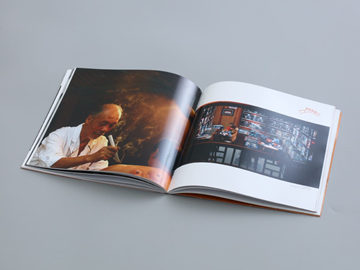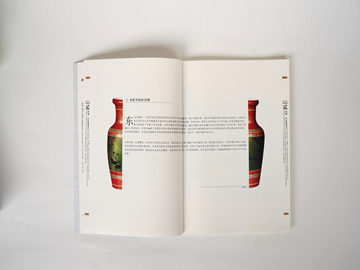MRT.exe: An Important System Tool for Windows
Introduction
MRT.exe is an essential system tool that plays a vital role in safeguarding Windows operating systems. MRT stands for Microsoft Windows Malicious Software Removal Tool, which is a free security utility provided by Microsoft. In this article, we will explore the significance of MRT.exe, its functionalities, and its impact on Windows users.
The Purpose of MRT.exe
One of the primary tasks of MRT.exe is to identify and remove malicious software from Windows systems. It scans for a broad range of malware, including viruses, worms, Trojans, spyware, and adware. Microsoft periodically releases updates for MRT.exe to ensure it can detect the latest threats effectively. This tool helps combat various malware infections and enhances the security of Windows computers.
How MRT.exe Works
MRT.exe works by scanning the computer's memory, system files, and common malware hiding places to identify any potential threats. It uses signature-based detection, meaning it matches the patterns of known malware with those on the system. If it detects any malware, it attempts to remove it from the system. However, it's important to note that MRT.exe is not an antivirus program and does not provide real-time protection. It is meant to supplement existing antivirus software.
Running MRT.exe
MRT.exe is typically executed through the Windows Update service. It runs in the background and automatically performs scans in the background, ensuring that the latest version is being used. Alternatively, users can also manually initiate a scan by searching for \"Windows Malicious Software Removal Tool\" in the Start menu and selecting it from the search results. It is recommended to run MRT.exe periodically, preferably once a month, to ensure the system remains protected against the latest threats.
The Impact on Windows Users
MRT.exe has a significant impact on Windows users by providing an additional layer of security against malware. Its regular updates and comprehensive scanning capabilities strengthen the defense of Windows systems. By removing various types of malicious software, MRT.exe helps prevent unauthorized access, data breaches, system slowdowns, and other adverse effects caused by malware infections.
However, it's worth mentioning that MRT.exe may consume system resources during scans, which can temporarily slow down the computer. Users may experience reduced performance while the tool is running, especially on older or less powerful machines. Additionally, while MRT.exe removes most common malware, it is not foolproof, and some specialized or zero-day threats may go undetected. Therefore, it is crucial to use a reliable antivirus program in conjunction with MRT.exe for comprehensive protection.
Conclusion
In conclusion, MRT.exe is a vital tool provided by Microsoft to help protect Windows systems from malware. Its ability to detect and remove various types of malicious software contributes to improved security and enhances the overall user experience. Windows users should run MRT.exe regularly and also complement it with a trusted antivirus program to ensure comprehensive protection against evolving cyber threats.