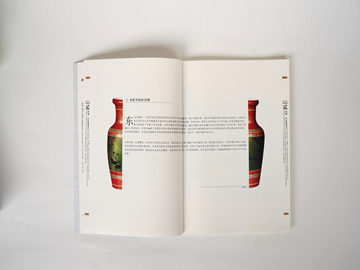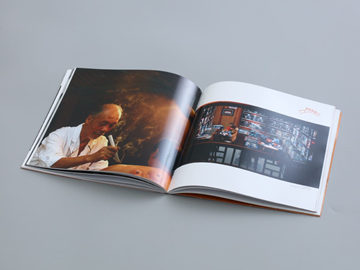Unveiling the Power of Spotlight: The Ultimate Search Engine
Spotlight is more than just a search engine, but an ultimate tool that is embedded in Apple's operating system, which provides an efficient and effective way to browse through your files and emails, launch applications, search for particular data type among others. The amazing thing about Spotlight is that it does not only search the name of your file but understands what is in the file such as its content, author and creation date among others. In this article, we explore the power and benefits of using Spotlight to boost productivity and streamline your search experience.
What is Spotlight?
Spotlight is a powerful search feature that comes pre-installed on all Apple devices. It allows you to search your computer’s entire catalogue of files, emails, contacts, and even applications. This means that with a simple keystroke, you can find any file or folder on your Mac, including ones that you’ve lost track of or forgotten the location of. The search feature uses metadata, the contextual information associated with your files, to help refine your searches, making it easier to find what you're looking for.
Benefits of Using Spotlight
Spotlight saves you a lot of time and allows you to be more productive by enabling you to find relevant information quickly without having to go through several folders or search through countless files. Here are some of the benefits of using Spotlight:
- Search Efficiency: With Spotlights ability to understand plain English, when searching for emails, documents or any other information, it displays the most relevant results first saving you time on scrolling through irrelevant documents.
- File Management: Spotlight makes it easier to manage and organize your files, which is especially helpful if you’re working on multiple projects at once. By using the smart folders feature, you can create custom search criteria that help keep files organized and easily accessible.
- Application Launching: From the search bar, you can launch apps by typing in the name of the application. It saves you time of having to search for the app on the dock or in the applications folder.
- Searching for Locations: With the ability to search for the location of a place, Spotlight saves you the agony of having to go through your browser or other apps to locate the address of a popular restaurant or event hall.
- Quick Calculation: Spotlight also doubles as a calculator, providing quick and efficient ways of carrying out simple calculations.
Maximizing the Power of Spotlight
Spotlight can be customized to work according to your preferences. Here are some tips to help you get the best out of your Spotlight feature:
- Customize Search Results: You can customize what you want to search from by going to the Spotlight tab in System Preferences, and from there, you can add or remove components to be included in your searches such as emails, contacts, and addresses, among others.
- Use Keyword and Metadata Searches: To refine your searches further, use specific keywords or filters such as creation date or author to narrow down your searches.
- Launching Applications: Aside from clicking on applications on the dock or through the application folder, you can launch applications by typing in their names in the search bar. To do this, go to System Preferences > Spotlight > Search Results and make sure “Applications” is checked.
- Navigating through Documentation: To easily locate a paragraph or title in a document or PDF, hold down the command key and click on the word you want to find. It will show a preview of the document and highlight the instances of that word in the document.
- Using Calculations: To carry out quick calculations, type the calculation in the search bar, and Spotlight will give you the answer.
It is safe to say that Spotlight is more than just a search engine; it is a power tool that enables you to streamline your search process, save time and boost productivity. Apples Spotlight feature is easy to use and customizable according to your preferences. So, the next time you are working on your Apple device, take advantage of this amazing feature and explore its full potential.